Want to build a successful YouTube channel? Follow these 11 tips to optimize your channel for maximum visibility and engagement. From optimizing your videos to building a strong brand, these strategies will help you grow your channel and reach a larger audience.
Why You Need a YouTube Channel
Having a YouTube channel can be a powerful way to promote and grow your business. By creating high-quality and engaging content, you can attract a larger audience to your channel and get your brand in front of more people, which can help increase brand awareness.
A successful YouTube channel can also help improve customer engagement by providing a platform for you to interact with your audience and respond to their questions and concerns, which can help build customer loyalty and trust in your brand.
Additionally, your videos can drive traffic to your website by providing links to your landing pages in your video descriptions and end screens, which can help increase the visibility and reach of your website and potentially drive more sales and conversions.
Finally, it can help increase sales by providing a platform for you to promote your products and services to a large and engaged audience. By creating high-quality content that showcases your products and demonstrates their value, you can attract more potential customers and increase your sales.
11 YouTube Optimization Tips
Quick Links
Understand Your Audience
Understanding your audience is an important part of creating YouTube content that resonates with people and meets their needs.
Why it is important to understand your audience when creating YouTube content:
Increased engagement: By understanding your audience, you can create content that is more likely to engage them. This can help increase the reach and impact of your content and build a bigger and more engaged audience on YouTube.
Improved content quality: Understanding your audience can also help you create higher-quality content that meets their needs and interests. This can help improve the overall value of your channel and make it more attractive to potential subscribers.
Increased conversions: By understanding your audience, you can also create content that is more likely to drive conversions, such as getting people to visit your website or sign up for your email list.
Ways you can better understand your YouTube audience:
Analyze your analytics data: YouTube provides a range of analytics tools that can help you understand your audience, including demographics, location, and watch history. By analyzing this data, you can get a better understanding of who your audience is and what they are interested in.
Engage with your audience: Engage with your audience by responding to comments, asking for feedback, and participating in online communities related to your content. This can help you get a better understanding of your audience’s needs and interests.
Conduct market research: Conduct market research to learn more about your target audience and their needs and interests. This can involve surveying your audience or conducting focus groups or interviews to gather more in-depth insights.
Use social media analytics tools: Social media analytics tools, such as Hootsuite or Sprout Social, can help you understand your audience by providing insights into your social media followers and their behavior. You can use these tools to track the performance of your social media accounts and get a better understanding of your audience.
Perform Keyword Research
Keyword research is important for YouTube videos because it helps you identify the terms and phrases that people are using to search for content on the platform. By using relevant keywords in your video’s title, description, and tags, you can increase the chances that your video will show up in search results when people are looking for content related to your video’s topic.
For example, let’s say you have a video about how to make a chocolate cake. By doing keyword research, you might discover that people are searching for terms like “chocolate cake recipe,” “homemade chocolate cake,” and “easy chocolate cake.” By including these keywords in your video’s title, description, and tags, you can make it more likely that your video will show up when people search for these terms on YouTube.
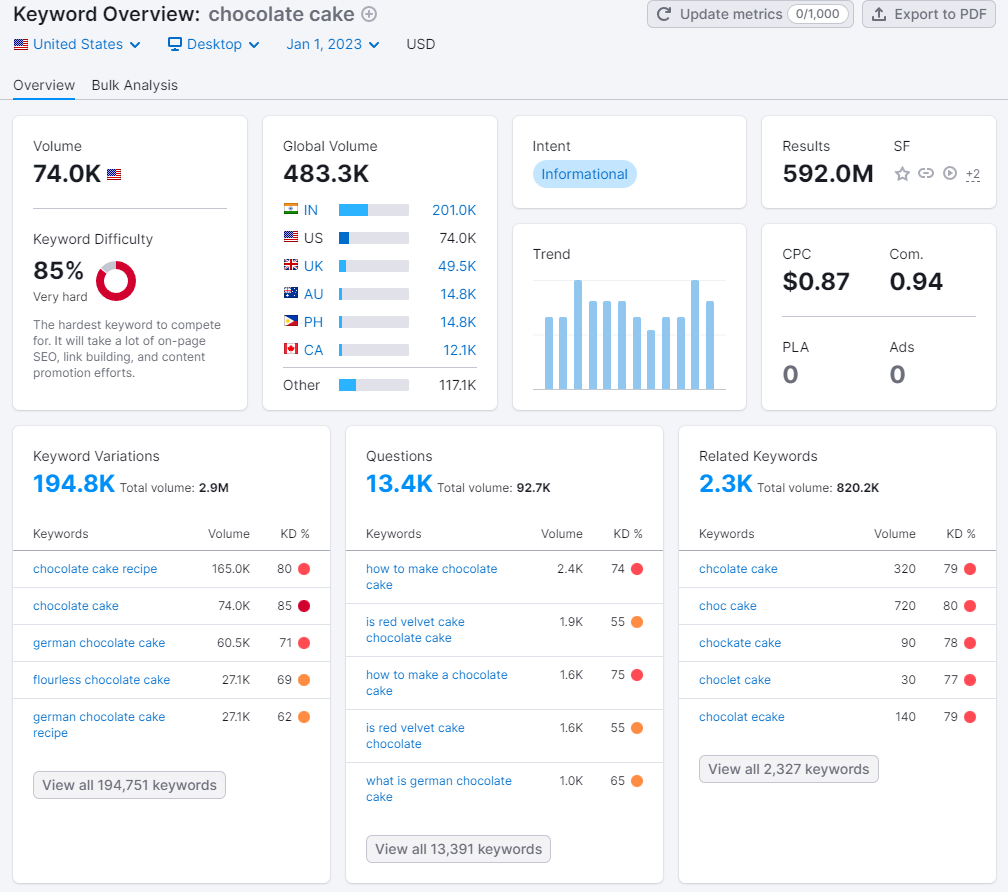
Keyword research is also important because it can help you understand what people are interested in and what they are looking for on YouTube. This can help you create content that is more likely to resonate with your audience and get more views and engagement.
Rename Your Video File
The file name of a video is not directly used for SEO on YouTube. However, the file name can still used by YouTube to understand the video’s content and can affect how your video is organized and displayed on the platform.
Here are a few reasons why the file name of your video might be important:
It helps you organize your files: Giving your videos descriptive and organized file names can make it easier to find and manage your videos, especially if you have a large number of files.
It can affect how your video is displayed: If you upload a video with a file name that is not descriptive or relevant to the content of your video, it could be confusing for YouTube and may affect how your video is categoried.
It can affect the accessibility of your video: If you include relevant keywords in your video’s file name, it can make it easier for people with disabilities to access your video. For example, if you have a video about gardening, you might include the words “gardening” and “tips” in the file name.
Good Video File Name Example
spring_gardening_tips.mp4
Poor Video File Name Example
ad_marketingFINAL4.mp4
Video Title
Use Your Keyword in Your Video Title
The title of a video is important for SEO (search engine optimization) and engagement on YouTube because it is the first thing that people see when they come across your video in search results or on the platform. A catchy and descriptive title can help attract people’s attention and entice them to click on and watch your video.
Here are a few ways that a good video title can help with SEO and engagement on YouTube:
It includes relevant keywords: By including relevant keywords in your video’s title, you can increase the chances that your video will show up in search results when people are looking for content related to your video’s topic. However, don’t keyword stuff! Use your target keyword once.
It accurately reflects the content of the video: A title that accurately reflects the content of your video can help set the right expectations for your audience and increase the chances that they will watch your video.
It is attention-grabbing: A catchy and interesting title can help capture people’s attention and entice them to click on and watch your video. Hint at the value the viewers will get by watching your video.
In addition to optimizing your video’s title for SEO and engagement, it’s also important to use a title that accurately reflects the content of your video. This can help build trust with your audience and improve the chances that they will watch your video and engage with it.
Quick Tips for Title Ideas
Browse for YouTube videos in unrelated industries that are performing well, swipe the titles and modify them.
Marketers have spent millions of dollars developing winning formulas, and sites like Sumo and Copyhackers share them.
Description
Write a Compelling Description
Writing a good video description is an important part of optimizing your videos for YouTube. A video description provides more information about the content of your video and can help increase the chances that your video will show up in search results.
Here are some best practices for writing a video description on YouTube:
Keep it concise: A video description should be long enough to provide a good overview of the content of your video, but not so long that it becomes tedious to read. Aim for a description that is around 200-300 words.
Use relevant keywords: Include relevant keywords in your video description to increase the chances that your video will show up in search results. Keywords are terms and phrases that people use to search for content on YouTube, and by including relevant keywords in your description, you can make it more likely that your video will show up when people are searching for content related to your video’s topic.
Include a call to action: Encourage people to watch your video by including a call to action in your description. You might ask people to like, comment, or share your video, or to subscribe to your channel. This can help increase the engagement and reach of your video.
Pro Tip for Descriptions
The first 125 characters of your description should be able to stand on its own and be persuasive.
This is because YouTube only displayed the first 125 characters in its search results and Google only displays about 164 characters.
Provide additional information: In addition to describing the content of your video, you can also use your video description to provide additional information about your channel, your website, or other relevant resources. This can help give people a better understanding of who you are and what you do, and it can also provide them with additional ways to connect with you.
Use formatting to make your description easy to read: Use bullet points, headings, and other formatting techniques to make your description easy to read and scan. This can help people quickly understand the main points of your video and decide whether or not they want to watch it.
Hashtags & Tags
Insert Relevant Hashtags & Tags
Adding hashtags to your YouTube video can have a number of benefits, both for your audience and for your channel.
Increased visibility: By adding tags & hashtags to your video, you can increase the chances that your video will show up in search results and related videos sections when people are searching for content related to your video’s topic.
Improved SEO: Adding tags to your video can also help improve your video’s SEO (search engine optimization). YouTube can use the hashtags that you add to understand the content of your video and show it to people who are searching for related content.
Increased engagement: Hashtags can also help increase the engagement of your video. By using relevant hashtags, you can attract people who are interested in your content and encourage them to watch your video and engage with it.
To ensure that you are adding the right tags & hashtags to your video, here are some best practices to follow:
Use relevant tags: Choose hashtags that are relevant to the content of your video. This will help ensure that your video is shown to people who are interested in your content.
Use a mix of broad and specific tags: It’s a good idea to use a mix of both broad and specific tags to ensure that your video is shown to a wide range of people who might be interested in your content. For example, if you have a video about gardening, you might use hashtags like “gardening,” “plants,” and “vegetables,” as well as more specific hashtags like “container gardening” or “vertical gardening.”
Don’t stuff your tags: While it’s important to use a variety of hashtags, you should avoid stuffing your hashtags with unrelated or spammy keywords. This can actually hurt your video’s visibility on YouTube and might lead to your video being flagged or removed.
Use long-tail keywords: Long-tail keywords are more specific and less common than short, broad keywords. They can be more effective at driving targeted traffic to your video because they are used by people who are searching for more specific content.
Thumbnail
Create an Eye-Catching Thumbnail
A video thumbnail is the image that represents your video on YouTube. It’s the first thing that people see when they come across your video in search results or on the platform, and it can have a big impact on whether or not people decide to watch your video.
Here are some best practices for creating a video thumbnail on YouTube:
Make it visually appealing: A visually appealing thumbnail can help capture people’s attention and entice them to click on and watch your video. Use high-quality images and graphics, and consider using text or other design elements to make your thumbnail stand out.
Use a thumbnail that accurately represents the content of your video: It’s important to use a thumbnail that accurately reflects the content of your video. This can help set the right expectations for your audience and increase the chances that they will watch your video.
Use a thumbnail that is consistent with your brand: If you have a strong brand identity, consider using a thumbnail that is consistent with your brand’s look and feel. This can help establish your channel as a trusted and reliable source of content.
Use a thumbnail that is the right size and resolution: YouTube recommends using a thumbnail that is 1280×720 pixels and that has a minimum width of 640 pixels. Make sure your thumbnail is large enough and has a high enough resolution to be clear and legible when it is displayed on the platform.
By following these best practices, you can create a video thumbnail that is visually appealing, accurately represents the content of your video, and is consistent with your brand.
Good Video Thumbnails



Add Captions & Subtitles
Adding subtitles and captions to your YouTube videos can have a number of benefits, both for your audience and for your channel.
Improved accessibility: Subtitles and captions can make your videos more accessible to a wider audience, including people who are deaf or hard of hearing and those who speak different languages. This can help you reach a larger audience and make your content more inclusive.
Increased engagement: Subtitles and captions can also help increase engagement with your videos. People who are watching your videos with the sound off, or who are in a noisy or public place, can still understand your content if it is subtitled or captioned.
Improved SEO: Adding subtitles and captions to your videos can also help improve your video’s SEO (search engine optimization). YouTube can use the text in your subtitles and captions to understand the content of your video and show it to people who are searching for related content.
Increased watch time: Finally, adding subtitles and captions to your videos can help increase the overall watch time of your channel. When people can understand your content more easily, they are more likely to watch your videos for longer periods of time.
To ensure that your subtitles and captions are effective, here are some best practices to follow:
Use accurate and high-quality subtitles and captions: Make sure that your subtitles and captions are accurate and match the audio of your video. Use good grammar and spelling, and proofread your subtitles and captions before publishing your video.
Use a clear and legible font: Use a clear and legible font for your subtitles and captions, and make sure that the text is large enough to be easily readable.
Use proper formatting: Use proper formatting for your subtitles and captions, including punctuation and line breaks. This can help make your subtitles and captions easier to read and understand.
Categories
Choose the Right Category
Categorizing your video on YouTube is an important part of optimizing your content for the platform. By selecting the right categories for your video, you can make it easier for people to discover and watch your video, and you can also improve your video’s visibility in search results.
To ensure that you are selecting the right categories for your video, here are some best practices to follow:
Choose relevant categories: Choose categories that are relevant to the content of your video. This will help ensure that your video is shown to people who are interested in your content.
Use multiple categories: You can select up to three categories for your video. Consider using multiple categories to increase the chances that your video will be shown to a wider range of people who might be interested in your content.
Use specific categories: Use specific categories rather than broad categories to increase the chances that your video will be shown to people who are interested in your specific topic.
Close With a Good End Screen
Video end screens are an important tool for encouraging engagement and promoting other content on YouTube. A video end screen is a graphical element that appears at the end of a video and can be used to promote other videos, channels, or websites.
Good Video End Screen
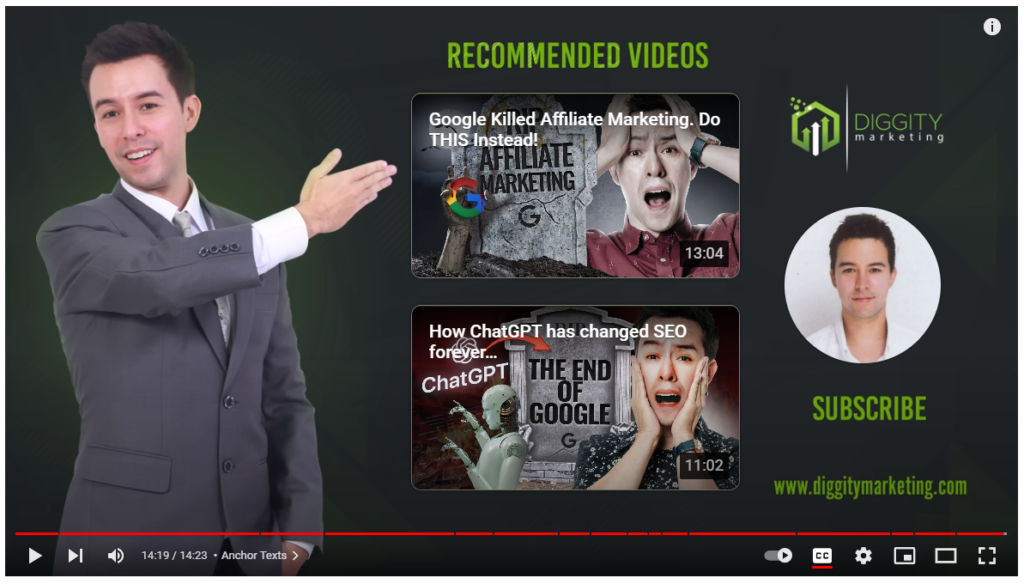
Here are some ways in which adding video end screens will improve performance:
Increased engagement: A video end screen can help increase engagement with your channel by promoting other videos or channels that people might be interested in. This can help keep people on your channel and encourage them to watch more of your content.
Increased visibility: A video end screen can also help increase the visibility of your other videos and channels. By promoting your other content, you can attract more views and subscribers.
Improved SEO: Adding a video end screen can also help improve your video’s SEO (search engine optimization). YouTube can use the links in your end screen to understand the content of your video and show it to people who are searching for related content.
Increased conversions: Finally, a video end screen can be an effective way to drive conversions, such as getting people to visit your website or sign up for your email list.
To ensure that your video end screens are effective, here are some best practices to follow:
Use a clear and visually appealing design: Make sure that your end screen is visually appealing and easy to read. Use high-quality images and graphics, and consider using text or other design elements to make your end screen stand out.
Promote relevant content: Choose content to promote in your end screen that is relevant to the content of your video. This can help increase the chances that people will be interested in your other content and will watch or follow your other videos or channels.
Use a clear call to action: Include a clear call to action in your end screen, such as “click here to watch more videos” or “subscribe to our channel.” This can help encourage people to take action and engage with your content.
Use a clear and legible font: Use a clear and legible font for your end screen, and make sure that the text is large enough to be easily readable.
Create Playlists of Similar Videos
Here are some reasons why creating a video playlist is beneficial:
Increased searchability: By grouping your videos into a playlist, you can make it easier for people to discover and watch your content. Playlists are indexed by YouTube’s search algorithm, which means that your playlists can show up in search results when people are looking for content related to your playlist’s topic.
Increased watch time: Creating a playlist can also help increase the overall watch time of your channel. When people finish watching one of your videos, they are more likely to continue watching other videos in the playlist if they are interested in the topic.
Improved SEO: Creating a playlist can also help improve your video’s SEO (search engine optimization). YouTube can use the titles and descriptions of your playlists to understand the content of your videos and show them to people who are searching for related content.
Increased engagement: Finally, creating a playlist can help increase the engagement of your videos by making it easier for people to watch multiple videos from your channel in a single session. This can help increase the reach and impact of your content.
Playlist of Similar Videos
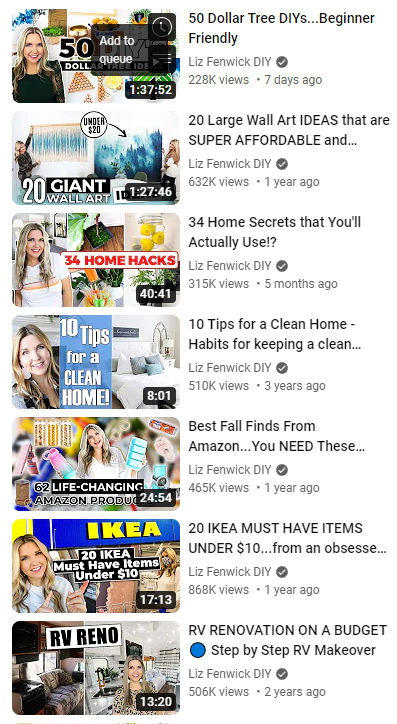
Wrapping Up
In conclusion, creating a successful YouTube channel requires a combination of best practices and optimization strategies. By following the tips outlined in this article, you can increase the visibility and reach of your channel, improve your SEO, increase engagement, and drive more traffic and conversions to your website.
Whether you are just starting out on YouTube or you are looking to take your channel to the next level, these strategies can help you build a larger and more engaged audience on the platform.
By creating high-quality and engaging content, optimizing your videos and channel for SEO, and building a strong brand, you can achieve success on YouTube and leverage the platform to promote and grow your business.
Lance Harrell – Owner/SEO Specialist
